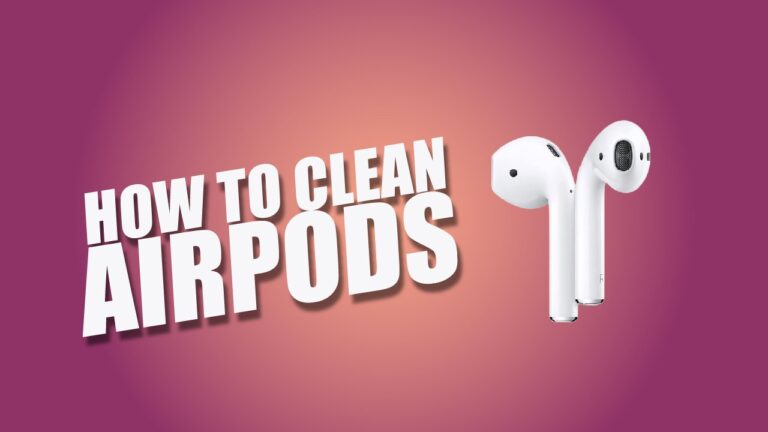AirPods are among the most popular wireless earbuds globally, thanks to their compact design, sound quality, and ease of use. However, maintaining AirPods’ cleanliness is essential to ensure optimal performance and hygiene. This guide provides an in-depth approach on how to clean AirPods in 2025, covering everything from cleaning supplies to handling different AirPods parts.
Why Cleaning AirPods Matters
Cleaning AirPods improves sound quality, maintains battery life, and enhances hygiene. Regular cleaning prevents earwax buildup, dust, and debris from affecting the earbuds’ functionality, ensuring that AirPods continue to deliver high-quality audio.
Essential Supplies for Cleaning AirPods
To clean AirPods effectively, gather these essential cleaning tools:
- Microfiber cloth – For surface cleaning without scratching.
- Cotton swabs – Useful for cleaning smaller parts.
- Isopropyl alcohol (70%) – Effective in disinfecting the exterior.
- Soft-bristled brush – Helps in dust and debris removal from speaker grilles.
- Toothpicks – Safely dislodges particles from tiny crevices.
- Compressed air (optional) – Removes dust particles from hard-to-reach areas.
How to Clean Different AirPods Parts
Each AirPods component requires specific cleaning methods to avoid damage and ensure longevity.
1. Cleaning AirPods Earbuds
To clean the earbuds:
- Step 1: Use a dry microfiber cloth to wipe the surface gently.
- Step 2: Apply a small amount of isopropyl alcohol to a cotton swab (avoid soaking).
- Step 3: Gently clean around the speaker grilles and outer casing to remove dust, dirt, or wax buildup.
- Step 4: Allow the earbuds to dry before usage.
Important Note: Never immerse AirPods in water or any liquid solution, as it can damage the internal circuitry.
2. Cleaning the Speaker Grilles
Speaker grilles are delicate, so they require careful handling:
- Step 1: Use a soft-bristled brush or dry cotton swab to remove any visible debris.
- Step 2: Gently tap the AirPod to loosen and dislodge debris trapped inside.
- Step 3: Optionally, use compressed air at a safe distance to clear out remaining particles.
This process preserves audio clarity by preventing blockages in the speaker grilles.
3. Cleaning the Charging Case
The charging case often collects dust, lint, and oils from regular handling:
- Step 1: Wipe the case exterior with a slightly dampened microfiber cloth to remove fingerprints and oils.
- Step 2: For the interior, use a dry cotton swab to clean around the charging ports.
- Step 3: If any stubborn dirt remains, use a toothpick to remove it carefully.
Important Note: Avoid using liquids near the charging ports to prevent damage.
4. Cleaning the Ear Tips (for AirPods Pro)
For AirPods Pro, ear tips need additional care:
- Step 1: Detach the silicone ear tips from each AirPod.
- Step 2: Rinse the ear tips in water, ensuring not to use soap or other chemicals.
- Step 3: Allow the ear tips to air dry completely.
- Step 4: Reattach the ear tips only after they are fully dry.
This step ensures that the ear tips remain clean and comfortable for extended use.
Tips for Keeping AirPods Clean Longer
Maintaining AirPods regularly can help extend their lifespan and keep them looking new. Here are a few preventive tips:
- Store AirPods in their case when not in use to protect them from dust and debris.
- Avoid wearing AirPods in dusty or humid environments, as this may clog the speaker grilles.
- Clean ears regularly to minimize earwax buildup, which can transfer to AirPods.
- Handle AirPods with clean hands to prevent oils from accumulating on the surface.
- Avoid exposing AirPods to direct sunlight or extreme temperatures, as these can degrade the materials over time.
Common Mistakes to Avoid When Cleaning AirPods
Certain cleaning habits may inadvertently damage AirPods. Here’s what to avoid:
- Avoid using sharp tools that can damage the speaker grilles or scratch the surface.
- Do not submerge AirPods in any cleaning solution or water, as they are not waterproof.
- Avoid using household cleaners like bleach, ammonia, or hydrogen peroxide, which can degrade materials.
- Do not use excessive force when cleaning delicate areas like the speaker grilles.
How Often Should You Clean AirPods?
For best results, clean AirPods every one to two weeks. Frequent cleaning may be necessary if used daily, especially after workouts or in humid environments, as sweat can accumulate on the surface.
Conclusion
Properly maintaining and cleaning AirPods in 2025 ensures they remain in top condition, delivering optimal audio quality while extending their lifespan. Regularly following the cleaning techniques and preventive measures mentioned above can keep your AirPods looking and functioning like new.
FAQs
How often should I clean my AirPods?
It is best to clean AirPods every one to two weeks. If you use them frequently, clean them weekly to avoid buildup.
Can I use alcohol wipes to clean my AirPods?
Yes, but make sure they are slightly damp and not dripping. Avoid direct application on the speaker grilles.
How do I clean the speaker grilles safely?
Use a soft-bristled brush or cotton swab to gently remove any buildup. Avoid liquids directly on the grilles.
Is it safe to clean AirPods with water?
No, avoid water directly on AirPods as they are not waterproof. Only rinse the silicone tips of AirPods Pro.
Can I clean my AirPods case with isopropyl alcohol?
Yes, apply a small amount on a microfiber cloth to wipe the exterior only. Avoid the charging port area to prevent damage.