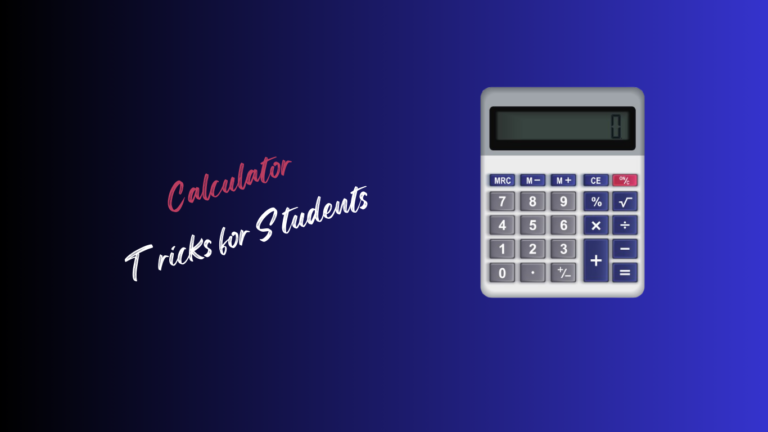Do you know that calculators can do much more than just basic arithmetic? Many students rely on calculators only for addition, subtraction, multiplication, and division, but there are many hidden tricks that can save time and improve accuracy. From solving complex algebraic equations to calculating percentages and even performing fun number tricks, these calculator tricks for students will make math easier and more interesting. Let’s dive into some of the best techniques that every student should know!
How Calculators Can Improve Your Math Skills
Using a calculator is not just about getting the right answer—it’s about improving efficiency and understanding mathematical concepts better. A calculator can help in visualizing mathematical patterns, verifying mental calculations, and reducing human errors in complex computations. By mastering calculator tricks for students, you can boost your problem-solving skills and confidence in tackling different mathematical challenges.
Why You Should Learn Calculator Tricks
Calculators are powerful tools that go beyond simple arithmetic. Many students only use them for basic calculations, but with the right tricks, they can solve problems faster, improve accuracy, and even perform mental math more efficiently. Whether you’re working on algebra, geometry, trigonometry, or financial math, knowing calculator tricks for students can give you an edge in exams and daily calculations. In this guide, we’ll cover various techniques to help you get the most out of your calculator.
Calculator Tricks for Students in 2025
Here are some fun and useful calculator tricks every math student should know:
- Basic Arithmetic Shortcuts
- Advanced Tricks
- Algebra & Geometry Tricks
1. Basic Arithmetic Shortcuts
Mental Math with Calculator Help
Mental math is an important skill, but a calculator can be a great tool for verifying calculations quickly. Many students use calculators just to get answers, but they can also use them to check if their estimations are correct. Practicing mental math alongside a calculator improves speed and accuracy, making calculations second nature.
- Example: If you estimate that 47 × 5 is around 240, you can quickly check by entering 47 × 5 = 235.
- This helps develop number sense and increases confidence in calculations.
Quick Square and Cube
Squaring and cubing numbers manually can be time-consuming, but calculators offer shortcuts to speed up the process. Most scientific calculators have dedicated buttons for these functions.
- Example: 7² = 49, found by pressing 7 followed by x².
- Example: 5³ = 125, found by pressing 5 followed by x³.
- These shortcuts are particularly useful in physics, algebra, and geometry problems.
Percentage Shortcuts
Percentages are used in various subjects, including business, statistics, and everyday life. Instead of manually calculating percentages, use the percentage function on your calculator.
- Example: To find 20% of 250, simply type 250 × 20% or 250 × 0.2.
- Example: To increase a number by 15%, type 200 × 1.15 = 230.
- These tricks help in quickly calculating discounts, interest rates, and tax amounts.
2. Advanced Tricks
Reverse a Number (Works Best with Simple Calculators)
Many simple calculators do not have a built-in reverse function, but you can use division to achieve this. By repeatedly dividing a number by 10 and noting the remainders, you can reconstruct it in reverse.
- Example: Enter 123, divide by 10 repeatedly, and reconstruct 321.
- This trick is a fun way to manipulate numbers and understand number patterns.
Multiplying by 11 Trick
Multiplication by 11 can be done mentally with a simple trick. By adding the digits of a two-digit number and placing the sum between them, you can quickly find the answer.
- Example: 34 × 11 = 374 (3 + 4 = 7, so place 7 between 3 and 4).
- This trick works for any two-digit number and helps improve mental multiplication speed.
Magic 1089 Trick (Works for Any 3-Digit Number with Descending Digits)
The 1089 trick is a fun mathematical trick that always results in 1089, regardless of the starting number, as long as it follows the pattern.
- Example: Choose a 3-digit number like 731, reverse it (137), subtract (731 – 137 = 594), reverse (495), and add (495 + 594 = 1089).
- This trick demonstrates the consistency of mathematical patterns and number properties.
3. Calculator Algebra & Geometry Tricks
Quadratic Equation Solver
Quadratic equations appear frequently in algebra and physics. Most scientific calculators have an equation-solving feature that can find the roots of a quadratic equation instantly.
- Example: Solve x² – 5x + 6 = 0. Enter 1, -5, 6 into the quadratic solver and get x = 2, x = 3.
- This saves time compared to manual factorization or using the quadratic formula.
Pythagorean Triple Finder (Useful for Right Triangles)
Pythagorean triples help in solving right triangle problems efficiently. The theorem states a² + b² = c², and knowing common triples can speed up calculations.
- Example: 3² + 4² = 9 + 16 = 25 = 5², so 3,4,5 is a Pythagorean triple.
- This trick is useful in geometry and physics problems related to distances.
Solving Simultaneous Equations
Many scientific calculators can solve simultaneous equations with ease. Instead of manually solving, input the coefficients into the calculator’s equation mode.
- Example: Solve 2x + 3y = 12 and x – y = 3 using the equation solver mode.
- This trick helps in algebra and real-world applications like physics and economics.
Conclusion
Mastering these calculator tricks for students can significantly improve speed and accuracy in solving mathematical problems. Whether you’re tackling algebra, trigonometry, calculus, financial math, or statistics, these calculator tricks for students will help you get the most out of your device. Start practicing these calculator tricks for students today and become a pro at using your calculator efficiently! With regular practice, these calculator tricks for students will become second nature and help in exams, homework, and real-world calculations.
FAQs: Calculator Tricks for Students
How can I quickly find squares and cubes on a calculator?
Scientific calculators have built-in x² and x³ functions, which allow you to compute squares and cubes instantly. Instead of manually multiplying a number by itself, you can simply press the respective button. For example, pressing 7 followed by x² gives 49, and pressing 5 followed by x³ gives 125.
What’s the best way to solve algebraic equations on a calculator?
Many scientific calculators have an equation solver mode (EQN). This function allows you to input coefficients of quadratic and simultaneous equations, and the calculator provides exact solutions. For instance, if you input 1, -5, 6 in the quadratic solver, it will output x = 2 and x = 3.
Can I use a calculator for geometry problems?
Yes! Scientific calculators are extremely useful for geometry. They can help find trigonometric values (sin, cos, tan), verify Pythagorean triples (3² + 4² = 5²), and perform angle conversions between degrees and radians. These features make them indispensable for solving geometry and physics problems.
How do I use a calculator to solve logarithms?
To solve logarithmic problems, simply enter log or ln followed by the number. For example, log(1000) gives 3 since 10³ = 1000. This is especially useful for exponential growth calculations, compound interest formulas, and solving for unknown exponents.