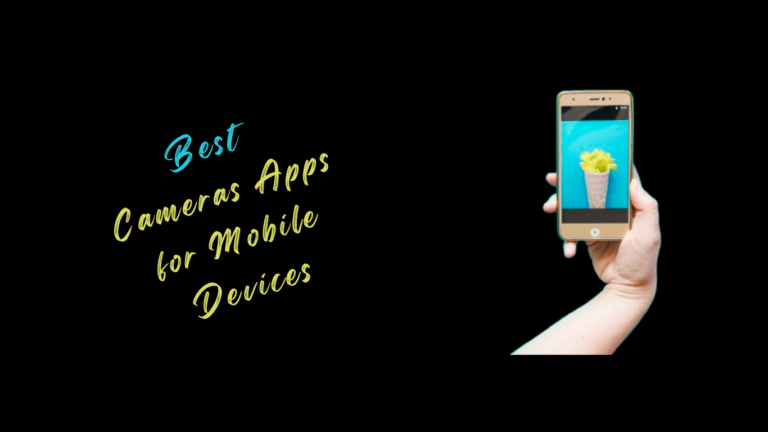The world of mobile photography has taken a massive leap in recent years. Thanks to powerful smartphones and advanced software, capturing stunning images is easier than ever. However, using the right Best Cameras Apps for Mobile can make a significant difference in quality and creativity. Whether you’re an amateur or a professional, this guide will help you choose the best tools to improve your photography game.
Why You Should Consider Third-Party Camera Apps
Built-in camera apps are often limited in terms of features and flexibility. That’s where third-party options shine. The Best Cameras Apps for Mobile provide users with manual controls, advanced filters, and better image quality. They are ideal for those who want more than just point-and-shoot photography.
Additionally, these apps often offer features like RAW shooting, real-time editing, and high-resolution video capture. Choosing the right app can truly transform your mobile camera into a professional tool.
Key Features of the Best Camera Apps
Before choosing the right app, it’s important to understand what makes a great camera app truly stand out. Here’s a breakdown of the most important features you should look for:
Manual Controls
The ability to adjust ISO, shutter speed, focus, and white balance gives you full creative control. These settings are essential for shooting in low light, capturing motion, or creating a desired mood.
RAW Image Support
RAW format stores unprocessed image data, allowing better editing flexibility and higher image quality. Many of the Best Cameras Apps for Mobile support RAW, which is a must for serious photographers.
High-Resolution Video
Whether it’s 1080p, 4K, or even 8K, high-resolution video with adjustable frame rates is key for content creators. Advanced apps offer cinematic recording features like slow-motion and time-lapse.
Real-Time Filters and Presets
Live filters let you preview how your photo will look before you shoot. Presets add a unique vibe to your photos instantly perfect for sharing on Instagram or TikTok.
AI & Smart Features
Many apps use artificial intelligence to auto-enhance your photos, detect scenes, and improve image quality automatically. These features help beginners capture great shots with ease.
Best Cameras Apps for Mobile in 2025
Let’s explore the top-rated Best Cameras Apps for Mobile that can take your mobile photography to the next level.
- ProCam X – Best for Android Manual Controls
- Halide Mark II – Best iPhone Camera App for Professionals
- Open Camera – Best Free Camera App for Android
- Camera+ 2 – All-in-One App for iOS Photography
- Adobe Lightroom – Best for Mobile Editing and Shooting
- Footej Camera 2 – Best for Video Creators
- VSCO – Best for Creative and Aesthetic Photography
1. ProCam X – Best for Android Manual Controls
ProCam X is one of the Best Cameras Apps for Mobile Android users looking for DSLR-like functionality. It allows you to manually control every element of your shot, including focus, ISO, and shutter speed.
The app supports 4K video recording, burst shooting, and live filters. ProCam X is perfect for content creators and mobile photographers who want complete creative control over their images.
2. Halide Mark II – Top Choice for iOS Users
When it comes to iPhone photography, Halide Mark II stands out as one of the Best Cameras Apps for Mobile on iOS. With a minimalist interface and powerful manual settings, it provides professional-grade tools in your pocket.
Features like focus peaking, RAW capture, and real-time histogram make Halide a favorite among mobile photography enthusiasts. It’s especially ideal for those who want to fine-tune every element of their photos.
3. Open Camera – Free and Feature-Rich
Open Camera is a top free option among the Best Cameras Apps for Mobile. Despite being free, it offers a wide range of features, including manual controls, voice commands, and automatic stabilization.
The app is open-source and constantly updated by its community, making it reliable and customizable. If you’re looking for powerful features without a price tag, Open Camera is a solid choice for Android users.
4. Camera+ 2 – A Powerful iOS Companion
Camera+ 2 takes iPhone photography to another level. As one of the Best Cameras Apps for Mobile on iOS, it combines elegant design with professional shooting modes.
It supports RAW images, slow shutter speed, depth editing, and scene presets. Whether you’re capturing low-light scenes or fast motion, Camera+ 2 delivers crisp and detailed photos every time.
5. Adobe Lightroom – Best for Photography and Editing
For those who want both a camera and an editor, Adobe Lightroom ranks high among the Best Cameras Apps for Mobile. It features a built-in pro camera that allows for RAW shooting, HDR, and full manual control.
Its real strength lies in its editing capabilities, where you can adjust everything from exposure to color grading. Lightroom also syncs with your Adobe cloud, making it ideal for mobile and desktop workflows.
6. Footej Camera 2 – Ideal for Video Creators
If you shoot a lot of video, Footej Camera 2 is one of the Best Cameras Apps for Mobile Android users. It’s designed for high-quality video recording, with features like slow motion, 4K support, and burst mode.
It also supports RAW capture, manual controls, and even allows you to create GIFs. This app is great for vloggers and mobile filmmakers who want a simple yet powerful interface.
7. VSCO – Best for Aesthetic Photography
VSCO is not just an editing app—it’s also one of the Best Cameras Apps for Mobile when it comes to stylish, aesthetic photos. It combines minimalist design with professional-grade filters and easy manual controls.
The app also has a community where users can share their work, follow trends, and get inspired. For those focused on social media photography, VSCO is the perfect blend of camera and creativity.
Choosing the Best App Based on Your Needs
Not all photographers have the same needs, so choosing among the Best Cameras Apps for Mobile depends on your goals. Casual users may benefit from free apps like Open Camera or VSCO, while professionals might prefer Halide or Lightroom.
Always consider what features are most important—manual control, editing options, or video support. This will help you pick an app that complements your photography style.
How Camera Apps Enhance Mobile Photography
The Best Cameras Apps for Mobile significantly improve what your phone’s default camera can do. They offer better exposure control, advanced focusing, and higher resolution outputs.
In addition, many of these apps support third-party accessories like gimbals and external lenses. Whether you shoot portraits, landscapes, or videos, the right app unlocks your phone’s full potential
Final Thoughts
Choosing from the Best Cameras Apps for Mobile can truly redefine how you capture and create images. With powerful manual controls, RAW support, and advanced filters, these apps help bring your vision to life.
Whether you’re taking a quick selfie or shooting cinematic footage, there’s a perfect app out there for your style. Explore, experiment, and start snapping your best photos today!
Frequently Asked Questions (FAQs)
What is the Best Free Camera App for Android?
Open Camera is highly recommended for Android users. It’s open-source, free, and offers manual features found in premium apps.
Which iPhone App Has the Best Manual Controls?
Halide Mark II is the top choice for iOS users looking for manual focus, RAW capture, and a pro interface.
Can I Record 4K Video with These Apps?
Yes, many of the Best Cameras Apps for Mobile like ProCam X, Footej, and Lightroom support 4K video with advanced options.
Do These Apps Work with Editing Tools?
Most of them come with built-in editors or allow easy export to apps like Lightroom and Snapseed for post-processing.